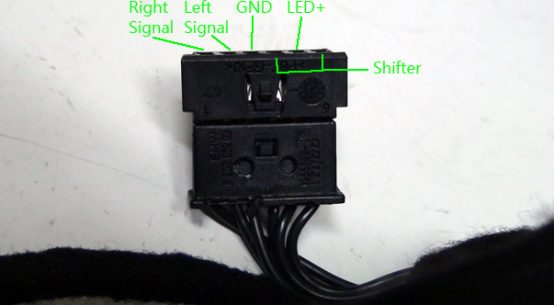ATEN CS533 is a KM(keyboard/mouse) switch that switches the USB keyboard/mouse to one USB Port and two bluetooth Port.
You can also use CS533 to connect CarPC JoyCon Exr to Android devices by bluetooth.
Firmware update is required to 121227 version.
Before you connect CarPC JoyCon Exr to CS533, you need to configure it with JoyCon Explorer.
JoyCon Explorer don’t work if CarPC JoyCon Exr is connected through CS533.
CS533 uses ALT+F1, ALT+F2, ALT+F3 to switch ports. When ALT and F1 are connected to one button, the switching will not work. You need to use long button for switching.
Put 1 on Critical Time, the long button will appear.
Connect A1 to ALT, and connect A1 Long to F1.
Connect A2 to ALT, and connect A2 Long to F2.
Connect A3 to ALT, and connect A3 Long to F3.
(A1, A2, A3 above is just an example, you can use any button you want.)

Connect CarPC JoyCon Exr to CS533’s USB Keyboard port and connect CS533 to PC USB port or USB power adaptor for power supply.
(If you use CS533 for Android device without PC, you need a USB power adaptor to supply power to CS533.)
When CarPC JoyCon Exr is connected through CS533, following function works for each port.
Port1 USB : HID keyboard, HID remote controller
Port2(3) Bluetooth : HID keyboard
This is a preset file for test.
https://www.exinterface.com/d/pic/cpjexr/cs533.prs
A1 is ALT+F1
A2 is ALT+F2
A3 is ALT+F3
You need to plug JoyCon Exr directly to PC USB port not by CS533 to download the preset file to Exr.
After you download the preset file to Exr, plug Exr to CS533 again.
This is not so recommended way.