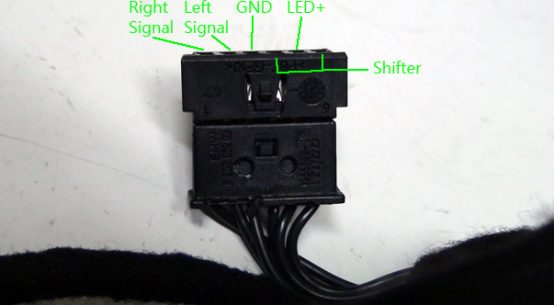When you receive CarPC JoyCon Exr, you may want to to test it.
This is the simple way of test.
When you connect CarPC JoyCon Exr with USB cable, Windows will install drivers.
Install JoyCon Explorer in the CD-ROM and run it.
Connect the input wires into the channel A like this picture.
And short-circuit the white and black wire.

The red indicator of JoyCon Explorer will move to the left.

Channel master option must be turned on when you test.
If the Channel master if turned off, the red indicator is always on the left.