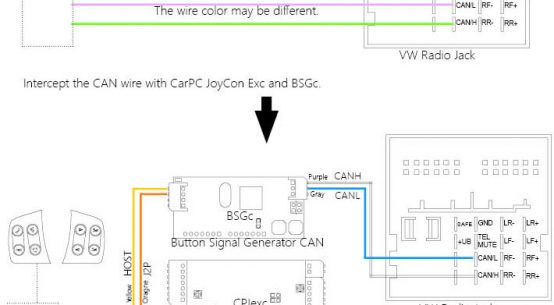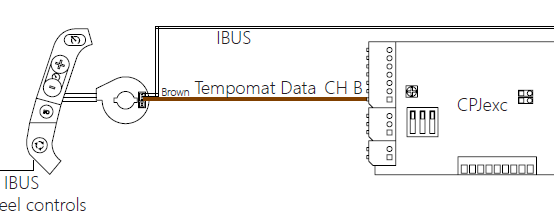After car PC installation, the steering wheel controls need to be connected to car PC or car stereo.

You don’t need to give up car stereo for car PC.
You can use your steering wheel controls both for car PC and car stereo.
This document explains about the resistive controlled car stereos. See other documents for BMW, AUDI or VW OEM stereos.
BSGr is a resistive button signal generator for the resistive controlled car stereos.
It is connected to CarPC JoyCon Exd through J2P BUS. BSGr generates the button signal which controls the stereo that is controlled by a resistive remote controls.
1. Switching between Car PC and car stereo like an application.
Configure the BSGr at JoyCon Explorer as below steps.
1. Choose the number of BSG device in Num. of BSG.
2. Choose the BSG index.
3. Choose the Type of BSG as BSG-R.
4. Put the Resistance value of each buttons. The resistance unit is ohm.
5. Put the Name of BSG button that is spoken when the Button is pressed.
And make a preset file like an application preset. 
Sony radio needs shift signal for Next/Previous Album button, check the checkbox for Next/Previous Album button. BSG settings can be saved as or restored from a file(.bsg). Sony and Hyundai stereo bsg setting file is provided in the JoyCon Explorer.
You can switch to the car stereo like an application. After you make a car stereo preset file, put the car stereo preset in the preset list, and choose the preset switching button. 
When the car PC is turned off, the steering wheel control need be used for car stereo.
If you set a preset as a boot preset, the preset works automatically when the USB connection is disconnected. 
2. Putting all the buttons in one preset file using Long and Short Button.
You can put the PC control buttons and the car stereo buttons in one preset using Long and Short button. 
3. Using CarPC JoyCon Exd and BSGr only as a steering wheel control convert
If you want to use CarPC JoyCon Exd and BSGr only as a steering wheel control convert for an aftermarket stereo, remove the USB connector after configuration, and supply 12V power(ACC) to CarPC JoyCon Exd. Then CarPC JoyCon Exd works as a steering wheel control converter for an aftermarket stereo or a different kind of OEM stereo. 
https://www.exinterface.com/d/an/1049/KN1049-(CPJexd)Control_both_Aftermarket_stereo_and_car_PC.pdf