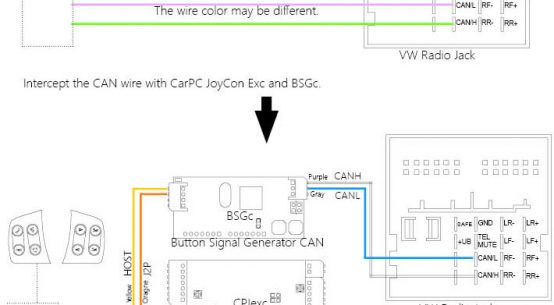You can create a new preset file in the JoyCon Explorer.
As the picture above, the buttons for edit preset file are Erase, New Preset, Open, Save, Save As.
The buttons are similar with other windows applications.
You can erase all the connections of buttons, make new preset file, open a preset file, save a preset file or save a preset file with a new name with the buttons.
The easiest way to make a new preset file is to save a preset file with a new name after modifying an existing preset file.

This is hotkey configuration page in Centrafuse, you can change the hotkeys to load the functions.
By default,
Load Media hotkey is(CTRL + D + 1)
Load Radio hotkey is(CTRL + D + 4)

As the picture above..
You need to assign Preset Up/Down button as you want.(In the picture above, Preset Up Button is A1 Long, Preset Down Button is A1).
And connect the two buttons(Preset Up button/Preset Down button) to the hotkey for loading a fuction(for example CTRL + D + 1).
Drag-drop sequence is same with the keyboard key stroke sequence.
For example, if you want a button to generate shortcut CTRL + D + 1, drag-drop the Button on the CTRL first, D and 1 last.
Preset Up/Down Button(A1 Long/A1) must have same hotkey.
And save the preset file.
When you press Preset Up/Down Button(A1 Long/A1), preset file is switched and the function is switched at the same time.
Centrafuse function switching is done by hotkey.
For example, if you want to switch into MEDIA, press .
Like the picture above,
1. Drag and drop the preset files on the list.
In the picture, Centrafuse Media.prs, Centrafuse Radio.prs …
2. Assign the Preset UP/Down button.
In the picture,
Preset UP Button as A1 Long
Preset Down Button as A1
3. Connect the A1/A1 Long to function switching hotkey.
For example,
Centrafuse Media.prs
Centrafuse Radio.prs
When the A1 button is pressed, the preset is switched and Centrafuse function is switched at the same time.
You may want to make Centrafuse Window popup when the Centrafuse preset is selected.
Each preset file can be linked to an application in the APP LINK page.
Open an preset file for Centrafuse and put a fullpath of Centrafuse in the APP LINK page and save the preset.
When the preset is selected by pressing the Preset UP/DOWN button, Centrafuse pops up.
It is useful when you switch between Centrafuse and another application.