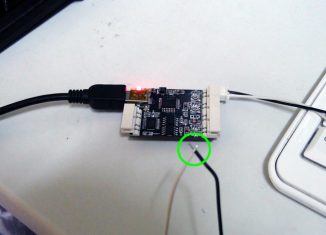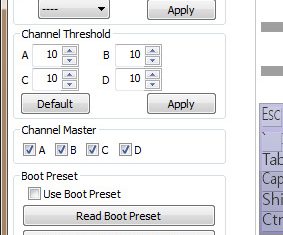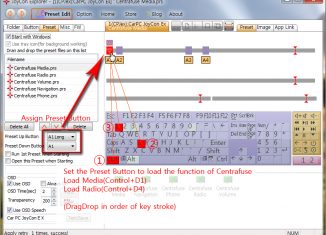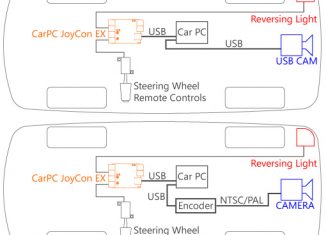When you receive CarPC JoyCon Exr, you may want to to test it. This is the simple way of test. When you connect CarPC JoyCon Exr with USB cable, Windows will install drivers. Install JoyCon Explorer in the CD-ROM and run it. Connect the input wires into the channel A like this picture. And short-circuit
How to Exd
[CPJexr]Where to get the signal of steering wheel controls
Knowledge Note KN1044 CarPC JoyCon Exr(Ex) Where to get the signal of steering wheel control? When you install CarPC JoyCon Exr(Ex) on your vehicle, you need to get the signal wires of steering wheel controls. There is two point where you can get the signal wire for CarPC JoyCon Exr(Ex). 1. From clock spring 2.
[CPJexr]Pausing at BIOS screen of Intel D525MW
Knowledge Note KN1041 Car PC JoyCon Exr Pausing at BIOS screen of Intel D525MW When CarPC JoyCon Exr is connected to D525MW(intel mini ITX mainboard) with USB hub, BIOS screen is paused about 5 second in booting. It happens when CarPC JoyCon Exr is connected with USB hub. There is three solution for this
[CPJex]How to create new preset files for Centrafuse.
You can create a new preset file in the JoyCon Explorer. As the picture above, the buttons for edit preset file are Erase, New Preset, Open, Save, Save As. The buttons are similar with other windows applications. You can erase all the connections of buttons, make new preset file, open a preset file,
[CPJex]How to use Steering wheel remote controls in Centrafuse
CarPC JoyCon EX enables you to load the Centrafuse function(Media, Radio, Navigation, Phone....) with Steering wheel remote controls. Assign the "Preset Up/Down Button" and connect the hotkey for loading the function to that "Preset Button". (In the picture below, "Ctrl + D + 1" is "Load Meda".) Preset Up/Down Button must have same