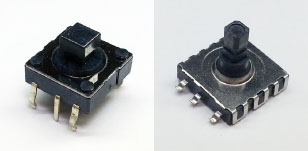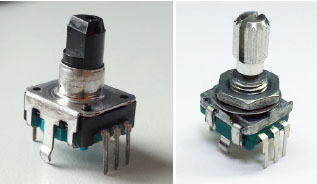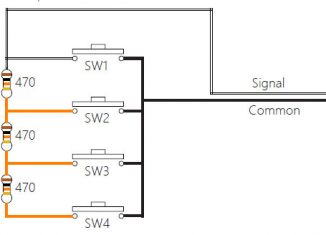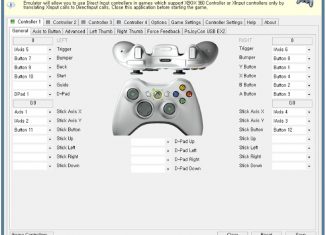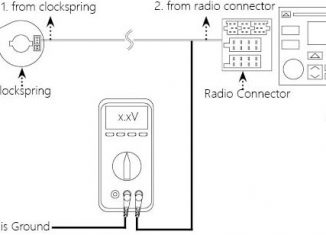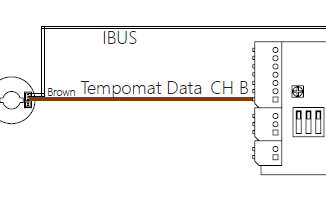Application Note AN1060 How to use RKJXT1F42001 for PC control CPJexc ALPS RKJXT1F42001 is composed of a Rotary Encoder and 4 direction joystick and a push button. You can wire RKJXT1F42001 to the parallel port as the diagram below. Select “[P Ch]Rotary Encoder Type2” as channel type at the MISC tab. And perform “Auto Detect” at setting
How to
[CPJexc]How to use 3×4 key matrix(keypad) for PC control
Application Note AN1061 How to use 3x4 key matrix(keypad) for PC control CPJexc 3x4 key matrix can be connected to the parallel port. The key matrix is very simple but provides many buttons by very few wires. The the diagram is as below. Select “[P Ch]Key Matrix(3x4)” at the MISC tab. And perform “Auto Detect” at setting
[CPJexc]How to use Rotary Encoder TSWA-3N-CD23 LFS for PC control
Application Note AN1062 How to use Rotary Encoder TSWA-3N-CD23 LFS for PC control CarPC JoyCon Exc C&K Components TSWA-3N-CD23 LFS is composed of a Rotary Encoder and a push button. You can wire TSWA-3N-CD23 LFS to the parallel port as the diagram below. Select “[P Ch]Rotary Encoder Type1” at the MISC tab. And perform “Auto Detect” at
[CPJexc]How to use 4 direction switch for PC control
Application Note AN1063 How to use 4 direction switch for PC control CarPC JoyCon Exc 4-direction with center push switch can be connected to the parallel port. You can wire the switch to the parallel port as the diagram below. Select “[P Ch]4 Direction Switch, Push” as channel type at the MISC tab. And perform “Auto Detect” at
[CPJexc]How to use Rotary Encoder for PC control
Application Note AN1059 How to use Rotary Encoder for PC control CarPC JoyCon Exc Rotary Encoder usually is used to control the volume or track at the radio or car stereo. You can use the Rotary Encoder for PC control. The left photos are the typical rotary encoder that has a rotation wheel and a push button. You
[CPJexc/Exd/Exr]How to make multiple resistive buttons for single channel
Application Note AN1058 How to make multiple resistive buttons for single channel CarPC JoyCon Exr/Exd/Exc The channel A,B,C,D of JoyCon Exr/Exd/Exc supports max 12 buttons for single channel. Each button at a channel need to have a unique resistor value not duplicated. This is the simple resistor ladder for 12 buttons, using 4 kind of
[CPJexc]How to use Renault Scenic MK2 8200107974 for Car PC
Application Note AN1057 How to use Renault Scenic MK2 8200107974 for Car PC CarPC JoyCon Exc Select Renault Scenic MK2 8200107974 at the MISC tab. And perform “Auto Detect” at setting page in the Button tab. http://www.exinterface.com/d/an/1057/AN1057-(CPJexc)How_to_use_Renault_Scenic_MK2_8200107974_for_car_pc.pdf
[PSCex2]How to use non XBOX 360 game controller for Windows PC game
Application Note AN1056 How to use non XBOX 360 game controller for Windows PC game PSCex2 Recent PC games support XBOX 360 game controller but do not support general USB game controller including PSCex2. So XBOX 360 controller emulator is needed to use general USB joystick at recent PC games. x360ce is an XBOX360 controller
[CPJexc/d/r]How to find out the steering wheel control signal is resistive or digital
Application Note AN1055 How to find out the steering wheel control signal is resistive or digital CarPC JoyCon Exc/Exd/Exr Before you choose JoyCon and install JoyCon at your vehicle, you need to find out the steering wheel control signal is resistive or digital. 1. The digital signal may be LIN or CAN or vendor